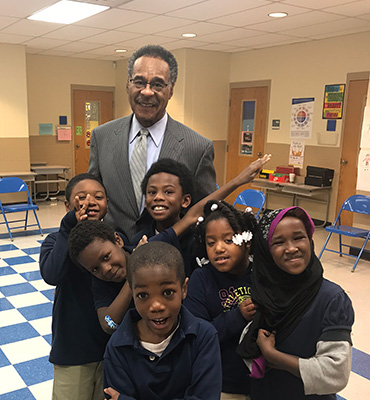Mobile Banking
cb mobile
Bank anywhere, anytime with cb Mobile.
Need to check your balance while at the grocery store? Need to confirm a deposit when you are out running errands? Need to transfer funds quickly? Need to pay a bill when you aren’t home? Get cb mobile today and start banking anywhere, anytime!
How?
Search Central Bank of Kansas City in Google Play or the iTunes App store and download the cb mobile app to your phone. Sign in with your mobile banking ID and PIN, which is the same as your online banking ID and PIN. It’s that easy.
With cb mobile, you can
- View account balances and recent transactions
- Transfer funds between Central Bank accounts
- Transfer funds from other financial institutions
- Make bill payments
- Pay a person
- Chat with a bank representative during business hours
- Search for ATM/Branch locations
- View bank statements
If you have any questions or need assistance with setting up our new mobile banking, please call customer service at 816-483-1210.